Create Reels with AI in Seconds Using Just a Prompt
Create reels with AI in minutes! Learn how Frameo turns simple prompts into stunning Instagram reels. Start creating viral videos effortlessly today!
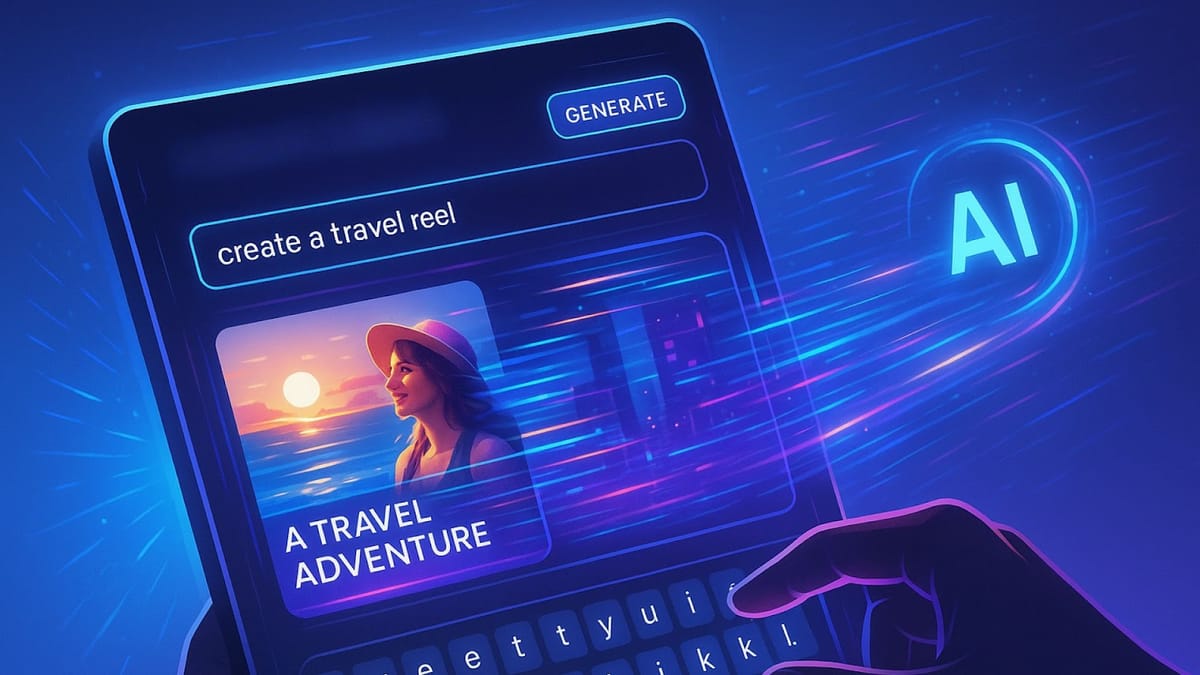
Creating reels shouldn’t take up your entire day, but it often does. You spend time writing scripts, filming clips, trimming footage, adding subtitles, and trying to keep up with trends. If you're managing multiple accounts or posting daily, it’s easy to burn out before you even hit upload.
Now, imagine skipping all of that. No camera. No editing timeline. Just type a prompt, and your reel is ready.
Using an AI Instagram reel maker, you can create them in seconds. It’s fast, consistent, and doesn’t require any video editing skills. Viewers remember 95% of what they watch, but only 10% of what they read, so if you're not posting video, you're being ignored.
In this blog, you’ll see how prompt-to-video for Instagram works, why it saves time, and how to get started even if you've never edited a video before.
Key Takeaways:
- Frameo lets you create Instagram reels in seconds by typing a simple prompt—no filming or editing needed.
- It automatically builds vertical videos with visuals, voiceovers, captions, music, and transitions.
- Use it for explainers, product reveals, fanfiction stories, faceless content, or meme-style reels.
- Output is optimized for Instagram Reels (1080×1920, 9:16), ready to post without resizing.
- Prompts work best when they focus on one goal and include tone, visual cues, and platform context.
- Frameo adds auto-synced captions and pacing that match trending audio or voiceover tone.
- After generation, you can edit scenes, rewrite text, or change voiceovers—no video skills required.
Prompt-to-Reel AI Tools: Key Capabilities
The pressure to stay visible on Instagram is constant. Reels get reach, but turning every idea into a fully edited, captioned, and subtitled video isn’t just time-consuming. It’s unsustainable, especially when you’re creating daily or balancing content with everything else you do. That’s why more creators are switching to AI.
Prompt-to-video tools aren’t just about convenience. They let you scale your content without sacrificing quality or consistency—no editing timelines. No reshoots. Just a faster way to keep up, without falling behind or burning out.
Here’s what the best AI Instagram reel makers like Frameo offer, and how they solve the real friction points in short-form video creation.
1. Turn Scripts into Videos InstantlyJust type what you want to say or show, and the AI builds a complete reel around it. Whether you're posting a how-to, sharing a story, or narrating a product feature, you skip scriptwriting, filming, and editing entirely.
Use it for: – Explainer videos without filming – Storytelling reels for fanfiction or personal brands – Daily content updates with zero camera time
2. Auto-Build Scenes with Visuals and PacingBased on your prompt, the tool selects scenes, animations, transitions, and visual timing optimized for short-form content. You don't need to source clips, worry about pacing, or manage editing timelines.
Use it for: – Meme-style reels – Trend-based content that needs quick turnaround – Animations for audio snippets or voiceovers
Also Read: AI Animation Tools Pricing Compared: Which One’s Worth Paying For?
3. Get Platform-Ready Vertical VideosEvery video is automatically formatted for Instagram’s 9:16 frame. You won’t need to crop clips, redesign layouts, or deal with awkward framing; your output is scroll-ready.
Use it for: – Posting across Instagram, TikTok, and Shorts – Maintaining consistent visual quality – Avoiding post-editing headaches
4. Add Voiceovers and Background Music AutomaticallyAI generates voiceovers to match your script and pairs them with music that fits the tone, eliminating the need to record your own voice or search for royalty-free tracks.
Use it for: – Anonymous or faceless content – Narrated explainers, listicles, or commentary – Localized voice options for multi-language pages
5. Auto-Generated Captions and On-Screen TextText overlays are added automatically, improving clarity and engagement, especially for viewers watching on mute. No formatting, timing, or manual entry needed.
Use it for: – Reels with quotes, dialogue, or step-by-step – Improving retention on mobile – Making content accessible to broader audiences
Also Read: AI Agent for Content Creation – Explained for Creators, Marketers, and Teams
With the editing, voice, and visuals handled by AI, creating reels becomes less about production and more about the idea behind it. Creating reels in Instagram with a prompt starts simply.
Creating Reels in Instagram with Prompt: Your Step-by-Step Guide
Reels under 30 seconds aren’t just easier to watch, they’re what Instagram’s algorithm favors. This length boosts completion rates, increases shares, and keeps your content moving without losing attention. However, even short videos can eat up your time, unless you’re using a prompt-based tool.
With Frameo, there’s no need to film, edit, or stitch clips manually. Simply describe what you want, and the platform will build the reel for you, complete with visuals, voice, and text.
Here’s how the process works from start to finish.
Step 1: Type What You Want to See
Start with a simple prompt. Describe the vibe, visuals, or message you want the reel to deliver.Example: “Upbeat product reveal with bold captions and fast cuts.”
Step 2: Pick a Visual Style (or Let AI Handle It)
Choose a layout, tone, or animation style—or skip this step and let Frameo auto-match your prompt. Templates help guide pacing and design, especially for promos, memes, or birthday edits.
Step 3: Let Frameo Build It for You
No timeline, no layers, no editing tools. Frameo turns your prompt into a vertical reel with visuals, transitions, captions, music, and voice—all in seconds.
Step 4: Make Quick Edits (If You Want)
Preview your video. You can swap scenes, rewrite captions, adjust voice style, or update the music. No design skills needed—just point and change.
Step 5: Download for Instagram
Export your reel in 1080×1920, perfectly sized for Instagram’s vertical feed. Ready to post without any extra formatting.
Once you’ve got the steps down, a strong first prompt can make all the difference.
Tips to Make Your First Prompt Work
The outcome of any prompt-to-video tool depends on the clarity of your input. If the prompt is too broad, the video will miss the point. A clear and specific prompt tells the tool what to show, how it should feel, and how long it should run.
You don’t need to learn commands or presets. You just need to say what matters: what the video should show and how it should sound.
Here’s how to write prompts that get results:
1. Start with the Purpose State clearly what the video should achieve. Say things like “announce a feature,” “highlight a testimonial,” or “introduce a product.” This helps the tool decide the structure, whether to build a hook, a reveal, or a short callout.
2. Mention Visual or Action CuesAdd 1–2 details about what should appear or happen on screen. For example, “confetti effect” or “text appears with a flash.” These details help guide how the scenes are arranged and animated.
3. Define the ToneSet the mood upfront. Use words like “bold and energetic,” “calm and professional,” or “playful and minimal.” Tone affects the dubbing, music style, pacing, and visual treatment.
4. Keep It One Message per PromptAvoid combining multiple goals in one prompt. If you need to announce a sale and show a testimonial, create separate prompts. One clear message gives you a stronger, more focused video.
5. Include Platform ContextMention where the video will be used. Say “vertical, for Instagram reels” or “short-form, under 30 seconds.” Tools like Frameo follow these cues to adjust layout, pacing, and text placement automatically.
6. Making Reels That Perform
AI tools can help you make a reel fast, but that’s only half the job. If you want the reach, saves, and shares, your content still needs to play by Instagram’s rules.
- Start with the hook: Make the first line of your prompt something scroll-stopping, like a question, strong opinion, or bold visual setup. That’s what the AI will turn into your opening scene.
- Add caption cues: If your video autoplays silently (it will), tell the AI to overlay key lines of text. Use your prompt to specify what should be said on screen and when.
- Mention the vibe or audio style: Even if you’ll add a trending sound in-app, the AI can build rhythm and pacing around it. Include that tone in your prompt—e.g., “fast cuts to match upbeat audio.”
If the process feels simplified, the tool behind it makes the difference.
Choosing the Right Tool for You
Creating reels shouldn’t mean stitching together three different apps just to hit post. When a tool can handle scripting, visuals, voice, and format in a single flow, the process becomes significantly simpler and faster.
Whether you're posting daily, testing ideas, or just trying to stay consistent, Frameo cuts the friction and lets you focus on what actually matters: the content.
Turn your next idea into a vertical video—just type a prompt and generate it in seconds!
FAQs
Q. Can I edit the AI-generated reel before posting?
A: Yes. After the tool builds the video, you can tweak visuals, edit text, swap voiceovers, or adjust timing, no coding or editing software needed.
Q. How do I ensure captions are synced for silent viewers?
A: Tools like Frameo generate timed captions based on the voiceover or script. The text appears in sync with speech, which makes it easier to follow even with the sound off.
Q. Can I localize a reel into multiple languages?
A: Yes. You write one prompt, then choose voice and language options. The tool generates translated versions while maintaining visuals and pacing.
Q. What if I only have a still image or screenshot as a prompt?
A: You can upload the image and combine it with a short prompt. Frameo adds movement, text layers, and voiceover to turn static visuals into dynamic short videos.
Q. Do prompt-to-video tools support the correct Instagram format?
A: Yes. Videos are exported in 1080×1920 resolution with a 9:16 aspect ratio, which is Instagram’s default for reels. You won’t need to crop, resize, or edit separately.



