Creating AI-Generated Videos for YouTube A 2025 Guide
Learn how to create AI-generated videos for YouTube in 2025. Step-by-step guide on tools, tips, and ethics to produce engaging content fast.
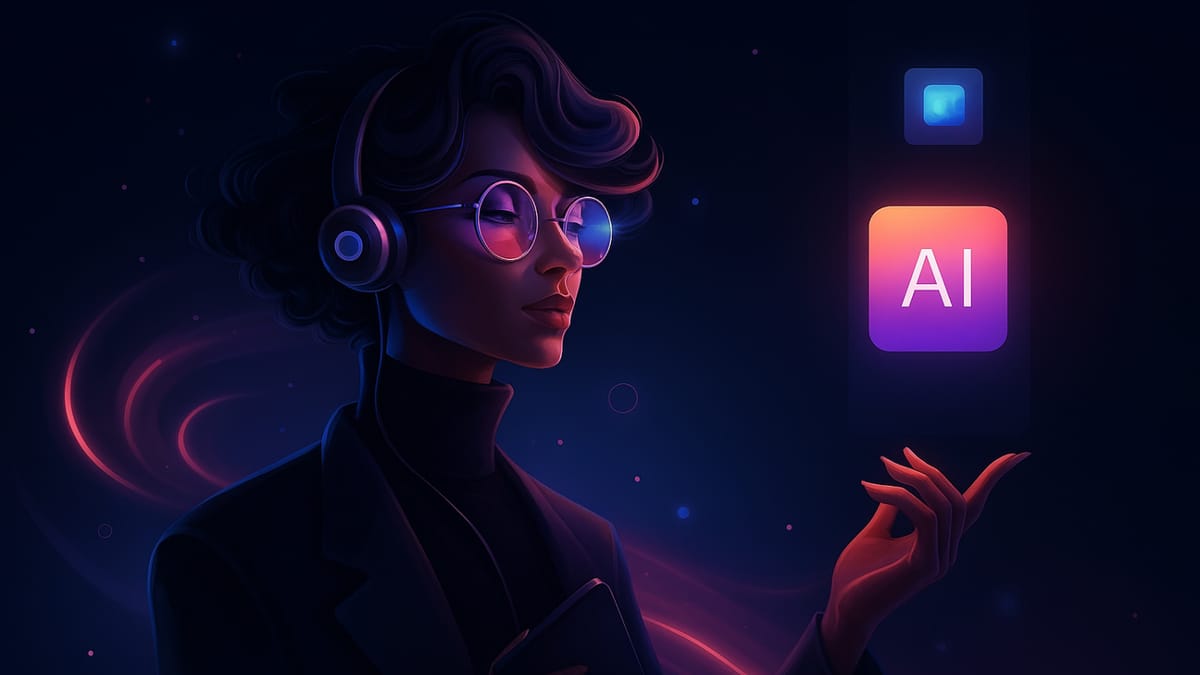
YouTube creators in 2025 are under pressure to keep up with both quantity and quality, especially as longer-form content (over 20 minutes) is trending, now making up 21% of all videos.
AI-generated videos are helping creators meet this demand, producing polished, engaging content, from tutorials to shorts, without spending hours filming or editing. This guide will show you how to leverage AI for YouTube, explore the top tools, and cover the ethical considerations every creator should keep in mind.
Key Takeaways:
- Longer-form YouTube content is growing, making up 21% of videos, increasing pressure on creators to produce more polished content.
- AI-generated videos help save time by automating editing, captions, voiceovers, and formatting.
- Tools like Frameo allow creators to turn prompts, scripts, or images into ready-to-upload videos without advanced skills.
- Creating AI videos involves idea planning, customizing scenes, adding voice/effects, previewing, and uploading with proper AI disclosure.
- Ethical considerations include transparency, authenticity, bias, fact-checking, consent, IP, plagiarism, user trust, and human oversight.
- Using AI responsibly lets creators focus on storytelling, scale production, and grow their YouTube channels efficiently.
Benefits of Using AI for YouTube Content
Keeping up with YouTube’s demands, longer videos, higher engagement, and constant posting, can be overwhelming. AI tools like Frameo and Runway ML make the process faster and more manageable, letting creators focus on ideas and storytelling rather than tedious editing.
They turn scripts, images, or prompts into polished, platform-ready videos, complete with captions, transitions, and voiceovers.
Key benefits:
- Time savings: Automate editing, captioning, and formatting for faster production.
- Consistency: Maintain a steady upload schedule with less manual effort.
- Creative flexibility: Experiment with video styles, formats, and effects quickly.
- Accessibility: No advanced video skills needed—AI handles technical details.
- Multi-platform readiness: Videos are optimized for YouTube Shorts and can be cross-posted on other platforms.
- Scalability: Produce multiple videos per week without increasing workload.
Suggested Read: Best AI Productivity Tools to Boost Efficiency in 2025
With AI handling the heavy lifting, turning your ideas into polished YouTube content becomes much easier. Next, let’s break down the step-by-step process so you can go from concept to finished AI-generated video in minutes.
Steps to Create an AI-Generated YouTube Video
Making a YouTube video with AI doesn’t have to be overwhelming. Instead of wrestling with editing software for hours, you can let AI handle visuals, voiceovers, captions, and pacing, so your ideas take shape faster.
Tools like Frameo turn scripts or prompts into ready-to-upload videos, letting you focus on content that engages your audience rather than the mechanics of production.
Here’s a clear step-by-step approach to creating your AI-generated YouTube video.
1. Start with Your Idea or Story Prompt
Think of the story or theme you want your video to convey. Frameo lets you simply enter a story prompt to bring your vision to life with cinematic AI-generated visuals.
2. Customize Your Characters and Scene
Make your video unique by changing key elements: swap a dragon for a giant teddy bear, adjust outfits to suit your style, like a pink office suit, or position characters to face the camera for better viewer connection.
3. Set the Background and Atmosphere
Choose the perfect setting for your story by changing the background, for example, to a magical forest, creating a mood and context that captures your audience’s imagination.
4. Enhance with Voice and Effects
Add your own narration or music to give your AI video a personal touch. You can also incorporate AI-generated voiceovers or sound effects to enrich the storytelling.
5. Preview and Refine Your Video
Watch the whole reel to see how everything comes together. Make tweaks as needed—whether it’s adjusting visuals, pacing, or audio—to ensure your video feels polished and engaging.
6. Export and Upload to YouTube
Once you’re satisfied, download your cinematic AI video. Then, upload it to your YouTube channel, making sure to add an engaging title, description, and relevant tags to optimize for discovery.
7. Disclose AI Usage Transparently
Since YouTube requires disclosure of synthetic or AI-generated content, mention in your video description or within the video that AI tools helped create the visuals, maintaining transparency with your audience and compliance with platform rules.
Also Read: How Digital Marketers and Creators Are Saving Hours with AI and Automation
AI speeds up video creation, but raises questions on authenticity, copyright, and audience trust.
Ethics and Considerations
AI can speed up video creation, but using it on YouTube comes with pitfalls. Without care, you risk misleading viewers, spreading false information, infringing copyright, or producing content that feels inauthentic. Human oversight is essential to keep videos accurate, ethical, and engaging.
Here are key considerations to keep your AI-generated content safe, responsible, and trustworthy:
1. Transparency and Disclosure
Always disclose AI-generated or heavily edited content in the description or video to avoid misleading viewers and penalties.
2. Authenticity and Originality
Ensure content is original or significantly edited by you; add narration, commentary, or creative touches to maintain authenticity.
3. Bias, Fairness, and Representation
AI can reflect biases. Use diverse data and human oversight to ensure fair and inclusive content.
4. Accuracy and Fact-Checking
Verify AI-generated information, especially for sensitive topics, and include disclaimers about AI use.
5. Consent, Privacy, and Deepfakes
Never use someone’s likeness or voice without permission; be cautious with sensitive topics.
6. Intellectual Property
Avoid copyrighted material in AI inputs or outputs to prevent infringement.
7. Plagiarism and Attribution
Check for copied content and give proper credit to maintain originality.
8. User Experience and Misinformation
Label AI content clearly and prioritize transparency to keep viewer trust.
9. Human Oversight and Judgment
Use AI as a tool, but rely on human judgment for creative, ethical, and cultural decisions.
With ethics in check, you’re ready to create, publish, and grow your YouTube channel using AI.
Create, Publish, and Grow with AI Videos
After planning your content and keeping ethical considerations in mind, AI tools like Frameo make bringing your YouTube ideas to life faster and simpler.
You can generate scripts, animations, and fully formatted videos without juggling multiple apps or timelines. This lets you focus on creativity, storytelling, and growing your channel, rather than technical hurdles.
Whether you’re experimenting or producing regularly, Frameo helps you create polished, platform-ready videos quickly. Create your first AI-generated video today and watch your channel take shape.
FAQs
1. Can I create AI-generated videos for YouTube for free?
Yes, tools like Frameo offer free plans or trial options that let you create AI-generated videos with limited features or watermarks, perfect for testing the platform before committing.
2. Do I need video editing skills to use AI for YouTube?
No. AI tools handle editing, captions, voiceovers, transitions, and formatting, allowing beginners to create polished videos without technical expertise.
3. How do I disclose AI-generated content on YouTube?
YouTube requires transparency. Mention in your video description or within the video itself that AI tools were used to create visuals, narration, or other elements.
4. Can AI-generated videos go viral like traditional content?
Absolutely. With creativity, engaging storytelling, and optimized visuals, AI-generated videos can capture attention and perform well on YouTube, Shorts, and other platforms.
5. Are there legal or ethical risks with AI videos?
Yes. Avoid using copyrighted material or someone else’s likeness without permission. Fact-check your content, ensure originality, and disclose AI usage to maintain ethical and legal compliance.



